1. Enable L2TP Server
2. Create VPN Pool
3. Create VPN Profile
4. Create L2TP User
5. Configuration IPsec Encryption
In this configuration we use RouterBOARD wAP with firmware 6.35.4
VPN L2TP with IPsec Configuration
1. Enable L2TP Server
/interface l2tp-server server
set enabled=yes ipsec-secret=1234567890 use-ipsec=yes
/ip pool
add name=l2tp-pool ranges=192.168.1.2-192.168.1.10
3. Create VPN Profile
/ppp profile
add dns-server=8.8.8.8,8.8.4.4 local-address=192.168.1.1 name=l2tp-profile remote-address=l2tp-pool
4. Create L2TP User
/ppp secret
add name=saoheng password=abc123 profile=l2tp-profile service=l2tp
5. Configuration IPsec Encryption
/ip ipsec peer
add address=0.0.0.0/0 generate-policy=port-override secret=1234567890





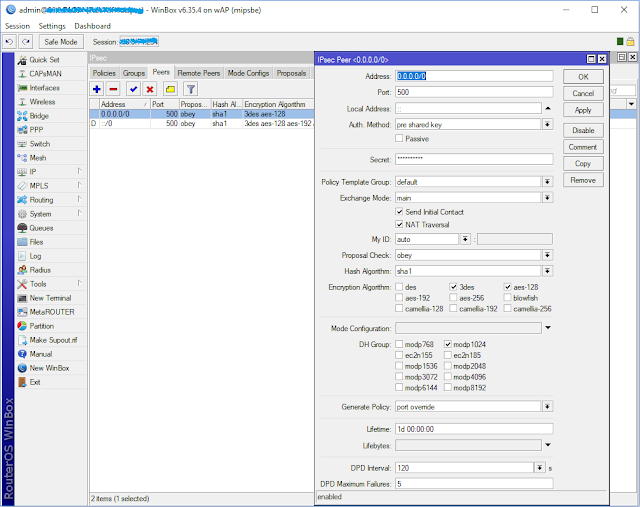
No comments:
Post a Comment