Mikrotik Router PPPOE Server Configuration
1. Comment Interface
Interfaces > Interface (Tab) > ether1 (Double Click)
+General (Tab)
-Name: ether1-WAN (Interface_Name)
2. Configure IP Address for WAN and LAN
2.1 Configure IP Address for WAN
IP > Addresses > (+)
-Address: 203.217.170.168/24
-Network: 203.217.170.0
-Interface: ether-WAN
2.2 Configure IP Address for LAN
IP > Addresses > (+)
-Address: 192.168.1.1/24
-Network: 192.168.1.0
-Interface: ether-LAN
3. Configure DNS Server
IP > DNS > Servers: 203.217.168.27
203.217.168.36
4. Configure IP Route
IP > Routes > Routes (Tab) > (+)
+General (Tab)
-Dst. Address: 0.0.0.0/0
-Gateway: 203.217.170.1
5. Configure NAT
IP > Firewall > NAT (Tab) > (+)
+General (Tab)
-Chain: srcnat
-Src. Address: 192.168.1.0/24
+Action (Tab)
-Action: masuuerade
6. Create Pool for PPPoE User
IP > Pool > (+)
-Name: PppoePrivatePool (Pool_Name)
-Address: 192.168.1.2-192.168.1.254
-Next Pool: none
7. Create Profile for PPPoE Server
PPP > Profiles (Tab) > (+)
+General (Tab)
-Name: pppoe-profile1 (PPPoE_Profile_Name)
-Local Address: 192.168.1.1
-Remote Address: PppoePrivatePool (Choose Pool Name)
8. Create PPPoE Server
PPP > PPPoE Servers (Tab) > (+)
-Service Name: pppoeservice1 (PPPoE_Service_Name)
-Interface: ether-LAN
-Default Profile: pppoe-profile1 (Choose Profile Name)
9. Create PPPoE User
PPP > Secrets (Tab) > (+)
-Name: user1 (User Account)
-Password: pwd123 (User Password)
-Service: pppoe
-Profile: pppoeprofile1 (Choose Profile Name)
-Local Address: 192.168.1.1
-Remote Address: 192.168.1.7
10. Create Queue Type
10.1 Create Queue Type for Download
Queues > Queue Types (Tab) > (+)
-Type Name: pppoe_7M_download
-Kind: pcq
-Rate: 7M
-Classifier: Src. Address
10.2 Create Queue Type for Upload
Queue > Queue Type (Tab) > (+)
-Type Name: pppoe_7M_upload
-Kind: pcq
-Rate: 7M
-Classifier: Dst. Address
11. Create Simple Queue for PPPoE User
Queues > Simple Queues (Tab) > (+)
+General (Tab)
-Name: user7
-Target: 192.168.1.7
-Target Upload: 7M
-Target Download: 7M
12. Setting Up SNTP Client
System > SNTP Client > (Tick) Enabled
-Primary NTP Server: 203.217.168.28 (For SI Net NTP Server in Cambodia)
13. Setting Up Clock
System > Clock > Time (Tab)
Time: ...Time...
Date: ....Date....
(Tick) Time Zone Autodetect
Time Zone Name: Asian/Phnom Penh (For Cambodia)
14. Setting Up Identity
System > Identity > Identity: PPPoE-Server (Name of our System)
>>>>>>>Script
/interface ethernet
set [ find default-name=ether1 ] name=ether1-WAN
set [ find default-name=ether2 ] name=ether2-LAN
set [ find default-name=ether3 ] master-port=ether2-LAN
set [ find default-name=ether4 ] master-port=ether2-LAN
set [ find default-name=ether5 ] master-port=ether2-LAN
/ip pool
add name=PppoePrivatePool ranges=192.168.1.2-192.168.1.254
/ppp profile
add dns-server=203.217.168.27 local-address=192.168.1.1 name=pppoe-profile1
set [ find default-name=ether1 ] name=ether1-WAN
set [ find default-name=ether2 ] name=ether2-LAN
set [ find default-name=ether3 ] master-port=ether2-LAN
set [ find default-name=ether4 ] master-port=ether2-LAN
set [ find default-name=ether5 ] master-port=ether2-LAN
/ip pool
add name=PppoePrivatePool ranges=192.168.1.2-192.168.1.254
/ppp profile
add dns-server=203.217.168.27 local-address=192.168.1.1 name=pppoe-profile1
remote-address=PppoePrivatePool wins-server=203.217.168.36
/queue simple
add max-limit=1M/1M name=user1 target=192.168.1.254/32
add max-limit=2M/2M name=user2 target=192.168.1.2/32
add max-limit=3M/3M name=user3 target=192.168.1.3/32
add max-limit=5M/5M name=user5 target=192.168.1.5/32
add max-limit=4M/4M name=user4 target=192.168.1.4/32
add dst=203.217.168.192/26 max-limit=20M/20M name=Youtube target=192.168.1.0/24
add dst=43.245.200.192/26 max-limit=20M/20M name=GGC-01 target=192.168.1.0/24
add dst=43.245.201.192/26 max-limit=20M/20M name=GGC-02 target=192.168.1.0/24
add dst=118.67.200.0/21 max-limit=20M/20M name="Sabay Game" target=192.168.1.0/24
/queue type
add kind=pcq name=pppoe_1M_upload pcq-classifier=dst-address
pcq-dst-address6-mask=64 pcq-rate=1M pcq-src-address6-mask=64
add kind=pcq name=pppoe_1M_download pcq-classifier=src-address
pcq-dst-address6-mask=64 pcq-rate=1M pcq-src-address6-mask=64
add kind=pcq name=pppoe_2M_download pcq-classifier=src-address
pcq-dst-address6-mask=64 pcq-rate=1M pcq-src-address6-mask=64
add kind=pcq name=pppoe_2M_upload pcq-classifier=dst-address
pcq-dst-address6-mask=64 pcq-rate=1M pcq-src-address6-mask=64
add kind=pcq name=pppoe_3M_download pcq-classifier=src-address
pcq-dst-address6-mask=64 pcq-rate=1M pcq-src-address6-mask=64
add kind=pcq name=pppoe_3M_upload pcq-classifier=dst-address
pcq-dst-address6-mask=64 pcq-rate=1M pcq-src-address6-mask=64
add kind=pcq name=pppoe_7M_download pcq-classifier=src-address
pcq-dst-address6-mask=64 pcq-rate=1M pcq-src-address6-mask=64
add kind=pcq name=pppoe_7M_upload pcq-classifier=dst-address
pcq-dst-address6-mask=64 pcq-rate=1M pcq-src-address6-mask=64
add kind=pcq name=pppoe_50M_upload pcq-classifier=dst-address
pcq-dst-address6-mask=64 pcq-rate=1M pcq-src-address6-mask=64
add kind=pcq name=pppoe_50M_download pcq-classifier=src-address
pcq-dst-address6-mask=64 pcq-rate=1M pcq-src-address6-mask=64
/interface pppoe-server server
add default-profile=pppoe-profile1 disabled=no interface=ether2-LAN max-mru=1480
/queue simple
add max-limit=1M/1M name=user1 target=192.168.1.254/32
add max-limit=2M/2M name=user2 target=192.168.1.2/32
add max-limit=3M/3M name=user3 target=192.168.1.3/32
add max-limit=5M/5M name=user5 target=192.168.1.5/32
add max-limit=4M/4M name=user4 target=192.168.1.4/32
add dst=203.217.168.192/26 max-limit=20M/20M name=Youtube target=192.168.1.0/24
add dst=43.245.200.192/26 max-limit=20M/20M name=GGC-01 target=192.168.1.0/24
add dst=43.245.201.192/26 max-limit=20M/20M name=GGC-02 target=192.168.1.0/24
add dst=118.67.200.0/21 max-limit=20M/20M name="Sabay Game" target=192.168.1.0/24
/queue type
add kind=pcq name=pppoe_1M_upload pcq-classifier=dst-address
pcq-dst-address6-mask=64 pcq-rate=1M pcq-src-address6-mask=64
add kind=pcq name=pppoe_1M_download pcq-classifier=src-address
pcq-dst-address6-mask=64 pcq-rate=1M pcq-src-address6-mask=64
add kind=pcq name=pppoe_2M_download pcq-classifier=src-address
pcq-dst-address6-mask=64 pcq-rate=1M pcq-src-address6-mask=64
add kind=pcq name=pppoe_2M_upload pcq-classifier=dst-address
pcq-dst-address6-mask=64 pcq-rate=1M pcq-src-address6-mask=64
add kind=pcq name=pppoe_3M_download pcq-classifier=src-address
pcq-dst-address6-mask=64 pcq-rate=1M pcq-src-address6-mask=64
add kind=pcq name=pppoe_3M_upload pcq-classifier=dst-address
pcq-dst-address6-mask=64 pcq-rate=1M pcq-src-address6-mask=64
add kind=pcq name=pppoe_7M_download pcq-classifier=src-address
pcq-dst-address6-mask=64 pcq-rate=1M pcq-src-address6-mask=64
add kind=pcq name=pppoe_7M_upload pcq-classifier=dst-address
pcq-dst-address6-mask=64 pcq-rate=1M pcq-src-address6-mask=64
add kind=pcq name=pppoe_50M_upload pcq-classifier=dst-address
pcq-dst-address6-mask=64 pcq-rate=1M pcq-src-address6-mask=64
add kind=pcq name=pppoe_50M_download pcq-classifier=src-address
pcq-dst-address6-mask=64 pcq-rate=1M pcq-src-address6-mask=64
/interface pppoe-server server
add default-profile=pppoe-profile1 disabled=no interface=ether2-LAN max-mru=1480
max-mtu=1480 mrru=1600 service-name=pppoeservice1
/ip address
add address=203.217.170.30/24 interface=ether1-WAN network=203.217.170.0
add address=192.168.1.1/24 interface=ether2-LAN network=192.168.1.0
/ip dns
set servers=203.217.168.27,203.217.168.36
/ip firewall nat
add action=masquerade chain=srcnat src-address=192.168.1.0/24
/ip route
add distance=1 gateway=203.217.170.1
/ppp secret
add local-address=192.168.1.1 name=user1 password=pwd123 profile=pppoe-profile1
/ip address
add address=203.217.170.30/24 interface=ether1-WAN network=203.217.170.0
add address=192.168.1.1/24 interface=ether2-LAN network=192.168.1.0
/ip dns
set servers=203.217.168.27,203.217.168.36
/ip firewall nat
add action=masquerade chain=srcnat src-address=192.168.1.0/24
/ip route
add distance=1 gateway=203.217.170.1
/ppp secret
add local-address=192.168.1.1 name=user1 password=pwd123 profile=pppoe-profile1
remote-address=192.168.1.254 service=pppoe
add local-address=192.168.1.1 name=user2 password=pwd123 profile=pppoe-profile1
add local-address=192.168.1.1 name=user2 password=pwd123 profile=pppoe-profile1
remote-address=192.168.1.2 service=pppoe
add local-address=192.168.1.1 name=user3 password=pwd123 profile=pppoe-profile1
add local-address=192.168.1.1 name=user3 password=pwd123 profile=pppoe-profile1
remote-address=192.168.1.3 service=pppoe
add local-address=192.168.1.1 name=user4 password=pwd123 profile=pppoe-profile1
add local-address=192.168.1.1 name=user4 password=pwd123 profile=pppoe-profile1
remote-address=192.168.1.4 service=pppoe
add local-address=192.168.1.1 name=user5 password=pwd123 profile=pppoe-profile1
add local-address=192.168.1.1 name=user5 password=pwd123 profile=pppoe-profile1
remote-address=192.168.1.5 service=pppoe
add local-address=192.168.1.1 name=user6 password=pwd123 profile=pppoe-profile1
add local-address=192.168.1.1 name=user6 password=pwd123 profile=pppoe-profile1
remote-address=192.168.1.6 service=pppoe
add local-address=192.168.1.1 name=user7 password=pwd123 profile=pppoe-profile1
add local-address=192.168.1.1 name=user7 password=pwd123 profile=pppoe-profile1
remote-address=192.168.1.7 service=pppoe
/system clock
set time-zone-name=Asia/Phnom_Penh
/system ntp client
set enabled=yes primary-ntp=203.217.168.28
/system clock
set time-zone-name=Asia/Phnom_Penh
/system ntp client
set enabled=yes primary-ntp=203.217.168.28






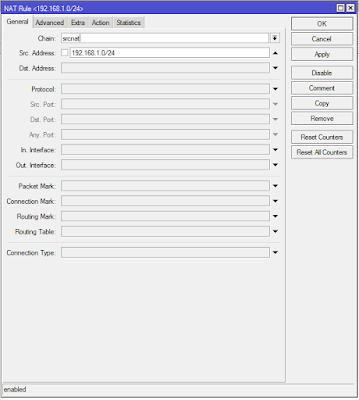










No comments:
Post a Comment