1.1. Enable Cloud
1.2. Enable time update from Cloud Service
1.3. Enable automatic time zone detection
2. Port Forwarding with DDNS
In this configuration we use MikroTik 450G with firmware v6.42.3. This practice we use Internet connection with Random Public IP Address. The Public IP always change and we use DDNS for camera remote.
1. Activate Cloud Service 1.1. Enable Cloud
1.2. Enable time update from Cloud Service
1.3. Enable automatic time zone detection


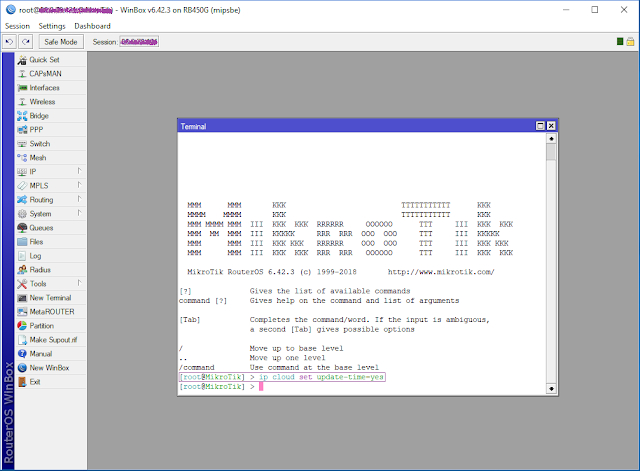
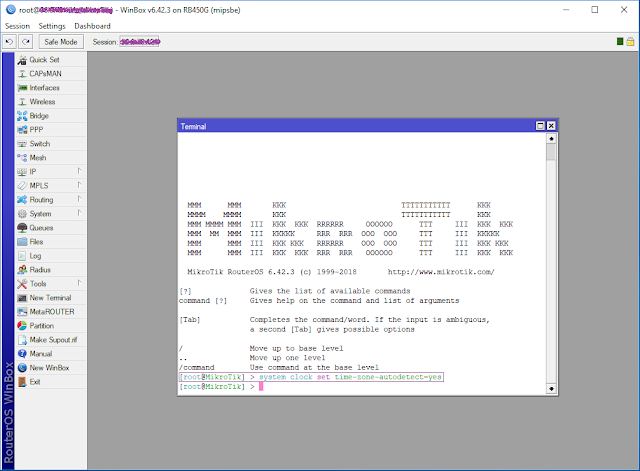
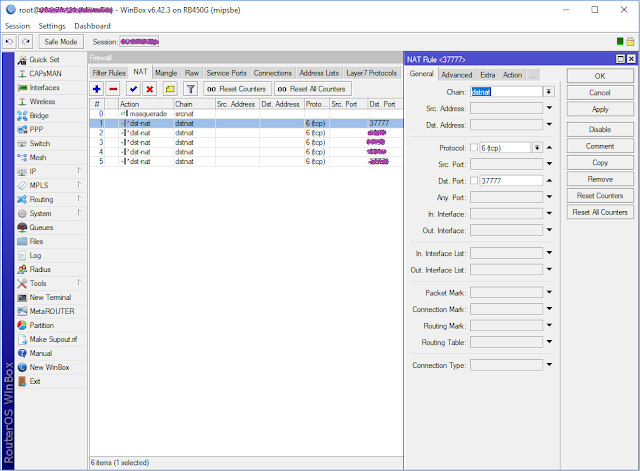

No comments:
Post a Comment